Raspberry Pi 3 B+設定順序
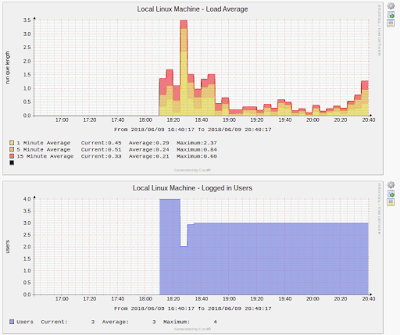
下載 Raspberry Pi OS imager https://www.raspberrypi.org/software/ 安裝並執行 設定好要的OS後,進行安裝 寫完後將SD卡退出,這時插回SD卡,於 boot 碟產生一個名為 ssh 的空檔案 (可用新增文字文件再改名),如此沒有鍵盤,也可以用ssh登入 將SD卡插入Raspberry Pi中,接卡網路線和HDMI及電源,啟動 待啟動完後,使用Angry IP Scanner等工具掃出其IP,使用Putty登入 (pi / raspberry) 更新: sudo apt-get update sudo apt-get -y upgrade sudo apt-get -y dist-upgrade sudo rpi-update (更新Firmware) sudo apt -y autoremove sudo reboot 其它package nslookup: sudo apt-get install -y dnsutils VNC (https://www.raspberrypi.org/documentation/remote-access/vnc/) 中文字型 sudo apt-get install fonts-arphic* (文鼎全部) sudo apt-get install fonts-moe-standard-kai (教育部標準楷書) sudo apt-get install fonts-cwtex-yen (cwTex圓體) 輸入法 sudo apt-get install -y fcitx sudo apt-get install -y fcitx-chewing (注音) sudo apt-get install -y fcitx-table-array30 fcitx-table-array30-big (行列30) sudo apt-get install -y fcitx-table-boshiamy (嘸蝦米) sudo im-config (設定) 日文字型、輸入法 sudo apt-get install -y fonts-vlgothic jfbterm fcitx-...